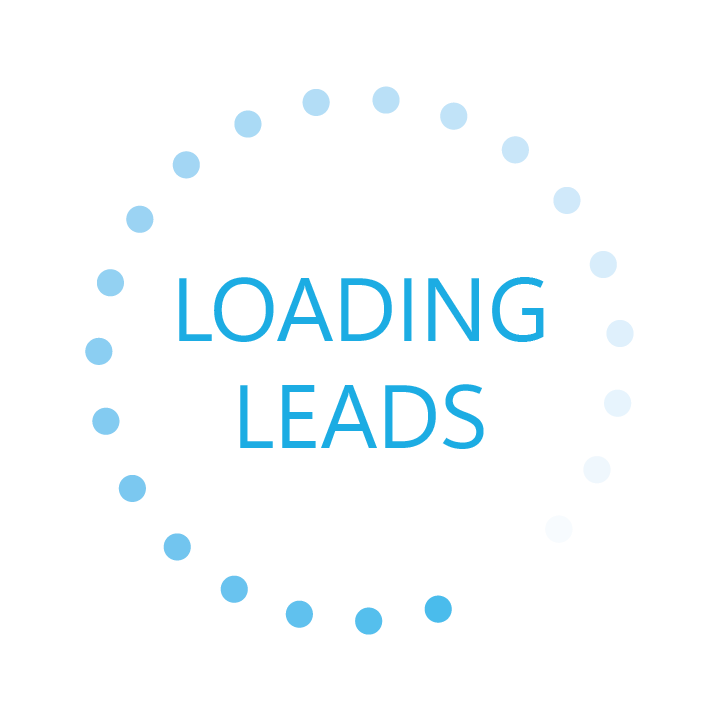Are you a small business struggling to get much traction from Google Ads? Do you think your budget is just too small to get results? You aren’t alone. Google Ads remain a powerful tool for small businesses to reach their target audience effectively. However, simply setting up ads is not enough anymore; optimizing them for maximum return on investment (ROI) is crucial. Here are some actionable tips tailored specifically for small businesses to enhance their Google Ads ROI.
Target Specific Long-Tail Keywords
When crafting your ad campaigns, focus on targeting specific long-tail keywords relevant to your business niche. For instance, consider the difference between generic “roofing” keywords and more specific terms like “metal roof replacement.” Targeting long-tail keywords decreases unqualified clicks, ensuring that your ad budget is allocated efficiently.
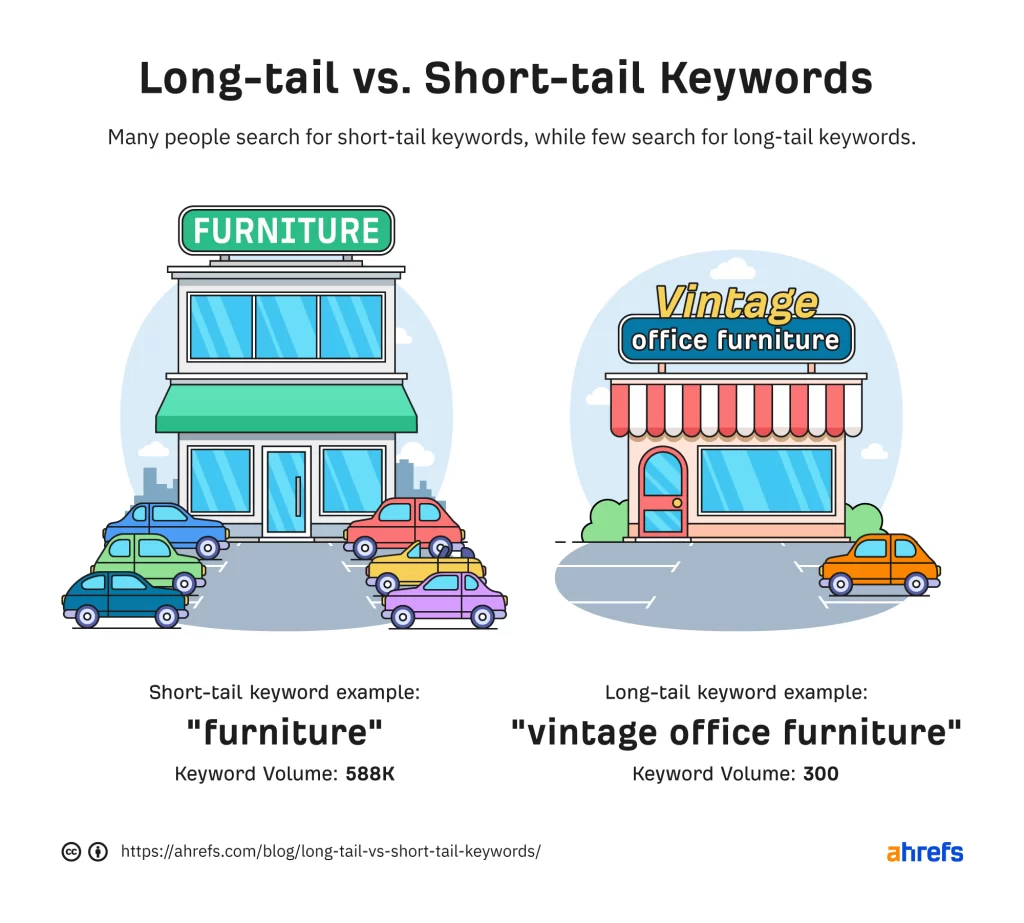
Ensure Your Landing Page is Relevant
The relevance of your landing page to your ad is paramount. Redirecting users to a generic homepage can lead to confusion and diminish the effectiveness of your ad campaign. Instead, direct them to a specific page on your website that aligns closely with the ad’s message. This tactic not only enhances user experience but also contributes to a higher quality score.
Again, think about someone looking for a metal roof replacement. They want to be directed to a page that answers their questions about getting a new metal roof, not a homepage of a roofing company where they have to search the website to find if this roofer has metal roof experience.
Understanding Quality Score
“How does my small business compete against big franchises and large regional providers?”
Quality score.

Quality score is a metric used by Google to measure the relevance and quality of your ads, keywords, and landing pages. If your landing page and ads match closely, then your score goes up, meaning you bid less per click than competitors who do not have relevant pages. Small businesses can leverage a higher quality score to compete more effectively with larger players while optimizing their ad spend.
Enable Proper Conversion Tracking
Proper conversion tracking is essential for optimizing Google Ads campaigns. It allows you to monitor the effectiveness of your ads and provides valuable insights into user behavior. Ensure that conversions are set up correctly in Google Analytics and seamlessly imported into Google Ads. With accurate data, Google’s bidding algorithm can bid more efficiently, maximizing your ROI.
Maximize Conversions
Setting up max conversions, recommended in the majority of cases, enables Google to understand your campaign goals better. By defining your objectives clearly, Google can optimize bidding strategies to drive maximum conversions within your specified budget.
Leverage a Remarketing Campaign
Remarketing campaigns are a cost-effective way to reconnect with potential customers who have previously interacted with your website. By displaying targeted ads to users who have already shown interest, you increase the likelihood of conversions. Remarketing often boasts low cost-per-clicks (CPCs) and tends to yield a higher conversion rate compared to other advertising strategies.
Don’t Forget About Ad Extensions
Google Ads extensions offer additional information and functionality to your ads, enhancing their visibility and appeal to users. Various options, such as site link, callout, and location extensions, provide valuable context and encourage interaction. Incorporating extensions into your ads can significantly improve click-through rates and overall campaign performance.
Types of Extensions:
- Site Link Extensions: Direct users to specific pages on your website, increasing engagement.
- Callout Extensions: Highlight key selling points or promotions to entice potential customers.
- Location Extensions: Display your business address and map location, particularly beneficial for local businesses.
- Call Extensions: Enable users to call your business directly from the ad, streamlining communication.
Implementing these extensions not only enhances the user experience but also boosts the effectiveness of your Google Ads campaigns. Sitelink extensions alone have been shown to boost click-through-rate (CTR) by 8% or more.
Where to Start?
The first step is to know your numbers. Make a plan for how much you want to invest, how many leads you need to generate to break even, and what your close rate is going to be on those leads.
The next task is to determine who is going to optimize and monitor your Google Ads campaigns. If this is going to be you, then great! If not, make sure whoever is going to be making updates understands what they are doing.
If you don’t trust yourself or your 15-year-old grandson, then reach out to Loading Leads Marketing. We love auditing Google Ads accounts to see where there is room for improvement!