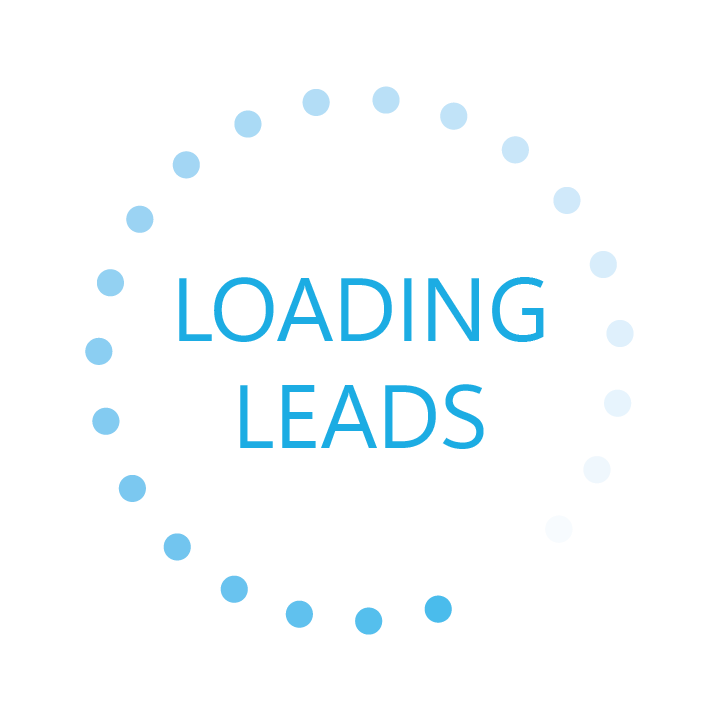What is the Local Map Pack on Google?
The Local Map Pack on Google, also commonly referred to as the “3-pack,” is a set of three local business listings that appears prominently in the search results when users perform location-based queries. This feature is a crucial component of local search engine results pages (SERPs) and aims to provide users with quick and relevant information about nearby businesses that match their search criteria.
Here’s how the Local Map Pack typically appears:
Map: A map is displayed at the top of the search results, showing the locations of the businesses listed in the Local Map Pack.

Business Listings: Below the map, three local business listings are presented, each accompanied by essential details such as the business name, address, phone number, reviews, and a link to the business’s website.
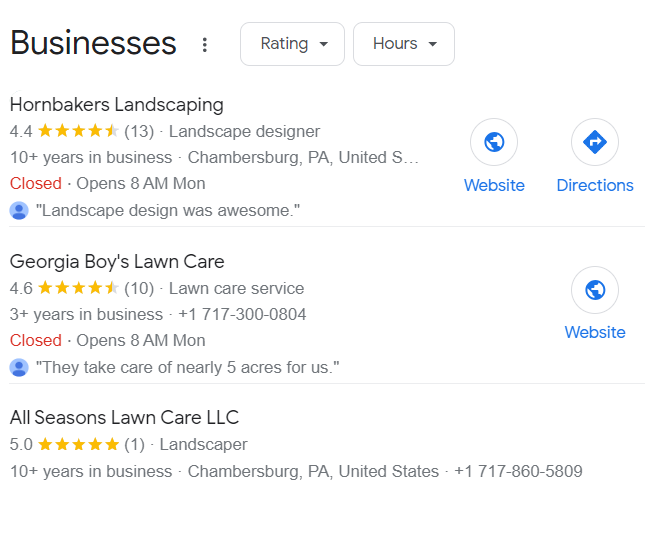
The Local Map Pack is especially valuable for businesses targeting local customers. When users search for products or services with a geographic intent (e.g., “restaurants near me” or “landscapers in Chambersburg, PA”), Google aims to display the most relevant and trustworthy local businesses in this special section.
These listings are often prioritized over organic search results, making the Local Map Pack highly coveted by businesses seeking to enhance their local online visibility.
For a business to appear in the Local Map Pack, it needs to have a well-optimized Google My Business (GMB) listing, positive customer reviews, and a strong local online presence. Google uses a combination of factors, including proximity, relevance, and prominence, to determine which businesses make it into the Local Map Pack for a particular search query. Optimizing your online presence through techniques such as local SEO, acquiring positive reviews, and maintaining accurate business information can significantly improve your chances of being featured in this influential space on Google’s search results page.
Steps to Help You Rank in the 3-Pack
Step 1: Claim Google My Business Listing
Make sure you have your Google My Business account claimed and set up. It is crucial that all of the information such as address, phone number, and business name are listed accurately. Here is a link from Google Support to help make sure you properly claim your business listing. You can also start the process by clicking “own this business?” on the Google My Business result if you search for your business and it appears.
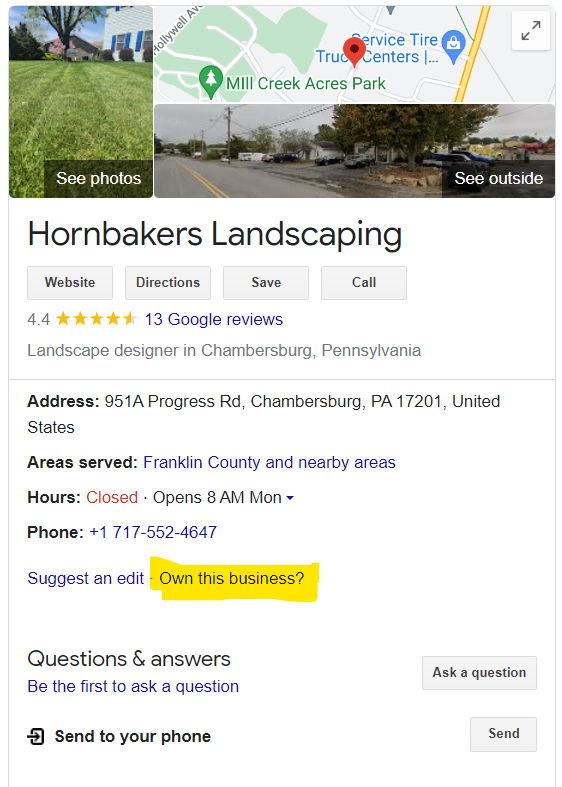
Step 2: Reviews
Make sure you are asking your current client base to be reviewing you on Google. Send out follow up emails after you complete a job to remind your customers how appreciative you would be if they took 2 minutes to write a review online. Reviews are invaluable, but are not the only ranking factor for Google to put you in the local pack.
Step 3: Local Citations
Ensuring your business’s name, address, and phone number (NAP) are listed accurately on other websites is a major ranking factor for Google. Getting listed on Yelp, BBB, Angie’s List, and many other directories will help build Google’s confidence in your business actually being where you say it is. Again, reviews alone will not get you to the top of the search results.
Step 4: Be Active
Add products and services to your Google My Business page. Add images and posts to show Google and your customers that you are active.
Running Google Map Ads to Boost Your Visibility
Running Google Map Ads can be an effective strategy to boost your business’s visibility and reach local customers directly on Google Maps. Here’s a step-by-step guide on how to set up and run Google Map Ads:
Have a Google My Business (GMB) Account:
Before running Google Map Ads, ensure that your business has a verified and optimized Google My Business listing. This is a fundamental step, as Google Ads often integrates with GMB to gather relevant business information.
Access Google Ads:
If you don’t have a Google Ads account, you’ll need to create one. Once you have an account or if you already have one, log in to Google Ads.
Create a New Campaign:
In your Google Ads account, click on the “+” button to create a new campaign. Choose the “Local Store Visits and Promotions” goal, which is suitable for businesses looking to increase foot traffic.
Choose Your Campaign Type:
Select the “Local Campaign” type. This type is specifically designed to drive customers to your physical store or business location.
Set Up Location Targeting:
Define the locations where you want your ads to appear. You can choose specific areas, radius targeting around your business, or even target an entire city or region.
Set Your Budget:
Decide on your daily or campaign budget. This is the maximum amount you’re willing to spend on your ads.
Create Your Ad:
Google Map Ads are primarily visual. You’ll be able to create engaging ads that include your business name, location, and other relevant details. Add high-quality images that showcase your business. Images of the interior, exterior, and products/services can be compelling.
Set Bidding and Ad Schedule:
Choose your bidding strategy. Google Ads provides various bidding options; for local campaigns, you might opt for a “Maximize Visits” strategy to get the most people to visit your store.
Link Your Google My Business Account:
Connect your Google Ads account to your Google My Business account. This integration ensures that your business information is up-to-date and accurate.
Review and Launch:
Review all your campaign settings, ad creatives, and targeting options. Once you’re satisfied, click on the “Launch Campaign” button.
By following these steps and regularly monitoring your campaign’s performance, you can leverage Google Map Ads to enhance your business’s visibility, attract local customers, and drive foot traffic to your physical location.
Find A Local Search Partner
Loading Leads Marketing was designed to help small businesses with their online presence. There are opportunities galore for local businesses online, and we want to help you capitalize. Contact us to learn more.