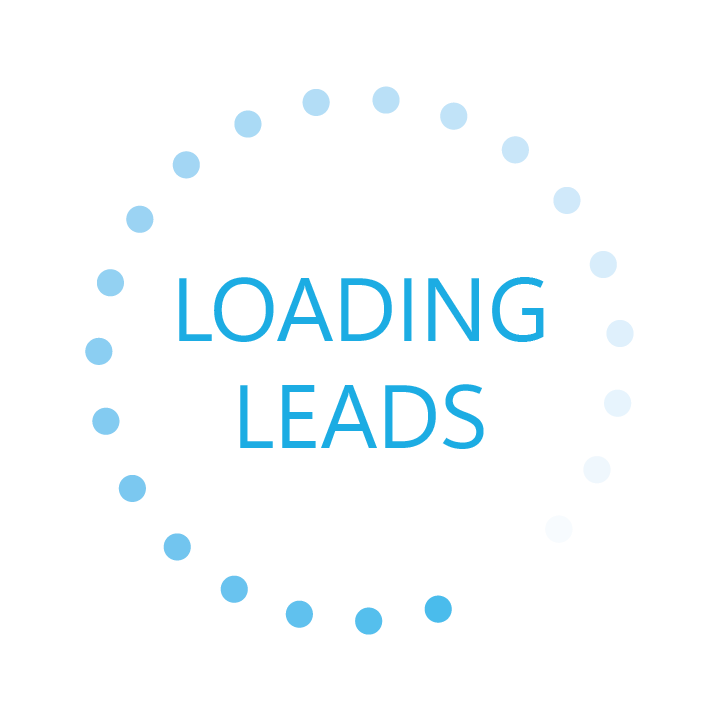Have you seen those fancy boxes popping up above the normal Google Ads in the Google search results when looking for landscapers, plumbers, or really anything related to fixing your home? Well, those are Google Local Services Ads (LSAs). For small businesses, particularly service-oriented ones, harnessing the power of Google Local Services Ads (LSAs) can be a game-changer. This comprehensive guide will walk you through the intricacies of Google Local Services Ads, from understanding what they are to becoming Google Guaranteed and setting up effective campaigns.
What Are Google Local Services Ads?
Google Local Services Ads (LSAs) are a powerful advertising tool designed specifically for local service businesses. Unlike traditional Google Ads, LSAs are focused on connecting service providers with local customers seeking their services. These ads appear at the very top of Google search results, above regular pay-per-click (PPC) ads, giving businesses prime visibility.
The distinguishing feature of LSAs is that they operate on a pay-per-lead model rather than the traditional pay-per-click. This means businesses are charged only when a potential customer contacts them directly through the ad, such as by calling, messaging, or submitting a service request.
LSAs display essential business information, including the business name, service area, hours of operation, and most importantly, the Google Guaranteed badge. The Google Guaranteed badge is a symbol of trust and quality assurance, providing potential customers with the confidence that the business has undergone a screening process.
Local Services Ads Eligibility
While LSAs offer immense benefits, not all businesses are eligible to run these ads. Google has specific eligibility criteria to ensure that only legitimate and trustworthy businesses are featured. To be eligible for Local Services Ads, a business must:
- Operate in a supported service category and location.
- Undergo a screening process that includes background checks for the business owner and any employees who visit customers.
The screening process aims to verify that businesses are appropriately licensed and insured, enhancing the credibility of those featured in Local Services Ads.
Industries on Google LSA Program
Google allows over 70 business categories to run Google LSAs. These categories almost entirely fall within home services, but Google has broadened it to include others such as dentists, lawyers, and schools. Keep in mind, Google has the settings limited on a city-by-city basis, so if you don’t see an option now, keep checking. Here is a list to see if you have the option:
- Appliance repair
- Carpenter
- Carpet cleaning
- Cleaning service
- Electrician
- Foundation professional
- Garage door professional
- Home inspector
- Home security
- HVAC
- Lawn Care
- Landscaper
- Mover
- Pest control
- Plumber
- Pool cleaning
- Tree service
- Window repair
- Financial planner
- Tax specialist
- Real estate agent
- Bankruptcy lawyer
- Business lawyer
- Estate lawyer
- Beauty school
- Dance instructor
- Driving instructor
- First aid training
- Massage school
- Preschool
- Tutoring
- Child care
- Funeral home
- Animal shelter
- Pet adoption, boarding, grooming, and training
- Veterinarian
- Dentistry
- Acupuncturist
- Personal trainer
- Yoga studio
- Weight loss center
How Much To Budget for Local Services Ads
Budgeting for Local Services Ads varies based on factors such as location, service category, and competition. Google operates on a bidding system, where businesses set a weekly budget and bid for the cost per lead. The cost per lead depends on the service category, location, and the competitiveness of the market.
To determine an effective budget, businesses should consider the following:
- The average cost per lead in their service category and location.
- The desired number of leads per week.
- The competitiveness of the local market.
Starting with a modest budget allows businesses to gauge the performance of their ads and adjust accordingly. Google’s flexible system enables businesses to increase or decrease budgets based on lead generation and return on investment.
Let’s Do Some Math:
Let’s start with how many leads you are looking to earn each month from LSAs. Let’s assume you tell me you would like to install 10 additional roofs in the Raleigh area in 2024. The average cost-per-lead (CPL) for roofers using LSAs is about $50 in Raleigh, but we can’t assume that every lead we get is going to turn into a new roof installation. Your conversion rate might be better, but let’s use 20%. This means, we would need 50 leads per month to close 10 additional sales. At $50 per lead, we would need to invest $2,500 in Google’s LSAs.
Google Local Services Ads vs Traditional Google Ads
Understanding the differences between Google Local Services Ads and traditional Google Ads is crucial for small businesses to make informed advertising decisions.
Intent and Placement:
- Google Local Services Ads: Focus on local services and appear at the top of search results, prominently displaying the Google Guaranteed badge for added trust.
- Google Ads: Cover a broader range of products and services, appearing below Local Services Ads in search results.
Pay-Per-Lead vs Pay-Per-Click:
- Google Local Services Ads: Charge businesses based on the number of leads generated (phone calls, messages, or service requests).
- Google Ads: Charge businesses for each click on their ad, regardless of whether it results in a lead or conversion.
Verification Process:
- Google Local Services Ads: Require businesses to undergo a thorough screening process, including background checks for business owners and employees.
- Google Ads: Do not involve a mandatory screening process.
Trust Signals:
- Google Local Services Ads: Display the Google Guaranteed badge, signifying that the business has passed Google’s screening and is backed by a satisfaction guarantee for customers.
- Google Ads: Lack the Google Guaranteed badge and the specific trust signals associated with Local Services Ads.
Choosing between Local Services Ads and Google Ads depends on the nature of your business, target audience, and advertising goals. For service-oriented small businesses, especially those catering to local markets, Local Services Ads often offer a more targeted and trustworthy approach.
Becoming Google Guaranteed
One of the key features that sets Google Local Services Ads apart is the coveted Google Guaranteed badge. Earning this badge involves a thorough screening process to ensure businesses meet Google’s standards for quality and trustworthiness.
To become Google Guaranteed, a business must:
- Complete the Application:
- Submit the necessary business information, including licenses and insurance details, through the Google Local Services Ads platform.
- Undergo Background Checks:
- Google conducts background checks on the business owner and any employees who visit customers. This step is crucial in verifying the legitimacy of the business and building trust with potential customers.
- Provide Licensing and Insurance Information:
- Submit documentation to verify that the business is appropriately licensed and insured. This step is essential for Google to ensure that the business is qualified to provide the advertised services.
- Maintain a High Level of Customer Satisfaction:
- Google Guaranteed businesses are expected to uphold a high standard of customer satisfaction. Consistent positive reviews and timely responses to customer inquiries contribute to maintaining this status.
The Google Guaranteed badge not only instills confidence in potential customers but also sets businesses apart from competitors in local search results.
How to Setup Google Local Services Ads
Setting up effective Google Local Services Ads involves a step-by-step process to ensure optimal performance and maximum visibility. Here’s a guide on how to set up your Local Services Ads, but if you don’t want to read, Google provides a video tutorial too.
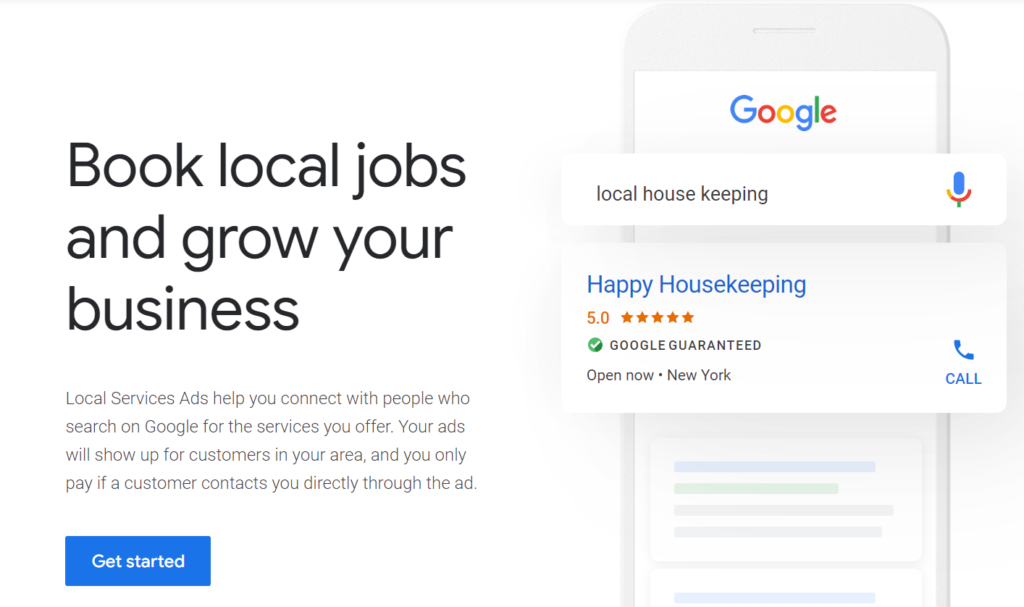
Create a Google Local Services Ads Account:
- Visit the Google Local Services Ads platform and create an account for your business. Provide accurate information about your services, service areas, and business details during the setup process.
Complete the Screening Process:
- Be prepared to undergo the screening process, which includes background checks for the business owner and any employees who visit customers. Submit the required documentation, such as licenses and insurance information, to facilitate the screening.
Select Your Service Categories:
- Choose the service categories that best represent your business. Be specific and accurate in your selections to ensure that your ads are shown to the right audience.
Set Your Budget:
- Determine your weekly budget based on the desired number of leads and the average cost per lead in your service category and location. Google’s bidding system allows for flexibility in adjusting budgets as needed.
Write Compelling Ad Copy:
- Craft engaging and informative ad copy that highlights your key services, unique selling points, and any special promotions. Clear and concise messaging is crucial to attract potential customers.
Activate Your Ads:
- Once your account is set up, your business has passed the screening process, and your ads are ready, activate your Local Services Ads. This step initiates the display of your ads in relevant local searches.
Monitor Performance and Adjust:
- Regularly monitor the performance of your ads through the Google Local Services Ads platform. Analyze key metrics such as leads generated, cost per lead, and customer reviews. Adjust your budget and ad strategy based on performance to optimize results.
If you would like to learn more about the benefits of Google LSAs, Google Ads, or digital marketing in general for your business, contact Loading Leads Marketing for a free consultation. We are always happy to help small businesses grow!